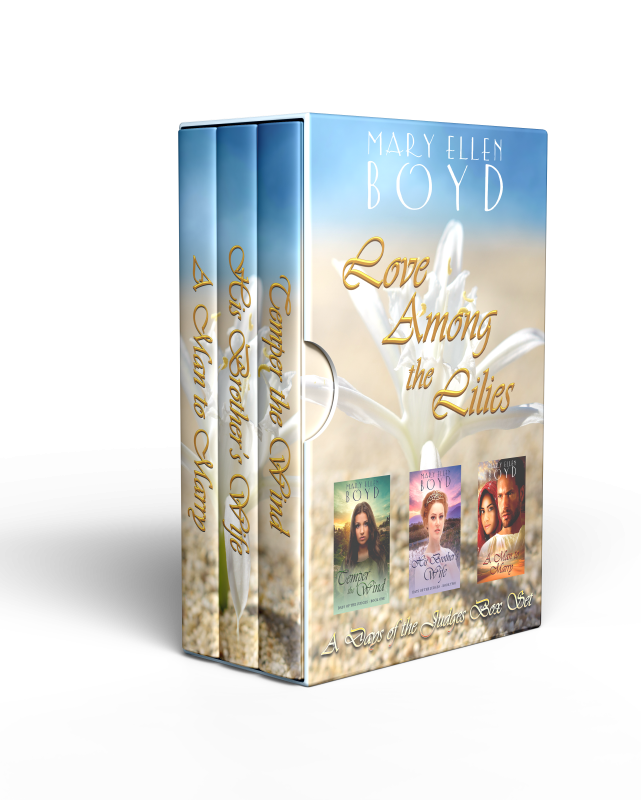You have hit the “Make Offer” button, and given them up to 72 hours to respond. They contact you and accept your offer with delight. (All three of my readers accepted with delight, I can only assume that is the norm.) You’re in contract with an audiobook reader! (I probably should start calling them ‘producers,’ since that’s what ACX calls them.)
What do you do now?
ACX recommends you send them a ‘friendly’ message through their message system. One nice thing about ACX is that they make it very easy to contact the producer. Just go into your “Projects,” either through the blue link at the top of the page, or through the tab in the middle of the page, and click on your book. When you get into the book page, on the right-hand side is always a link to contact them. Introduce yourself, even though they’ve read a bit about you in your book’s listing. Thank them for their audition, and let them know you are looking forward to working with them.
One of the things I’ve learned is to find out how they prefer to receive the book. Do they want it in PDF, or would they rather have it in WORD? Producers often have very specific requirements, and these requirements are not frivolous. They all have their own system, and to help them be as efficient as possible, cooperate with them.
One other item of note: ACX lets you know that should there ever be a conflict, they will have only the internal messages from their own system as proof. Your producer might well give you their email address, but at least for my own protection, I sent my messages through ACX.
Your next step is to give them a set number of days to get you the first 15 minutes. This will give you some idea of how they work, how they sound in a longer piece, and gives you a chance to find out if you’ve missed any character names and pronunciations, or if your character descriptions are not clear. Let them know right away if they are mispronouncing anything. They might have been moving ahead with their reading, and better to catch any mistakes now rather than later.
Some producers will send the finished chapters through ACX’s internal system, but I did deal with one who sent the chapters through Dropbox. I worked with them in whatever system they preferred, but still tried to send my messages through this internal system.
In Point 2, I mention the blue links at the top of the page. This is a good time to remind you how to get into your “Messages.”

Keep an eye on that blue word at the top of the page, because whenever your producer contacts you through the internal system, this is where you will see that notice, and how you get in to read it. However, unless they message you every time they send you more chapters, you have to go into your “Projects,” and then the book listing to monitor when those come. New chapters uploaded will not show up as a “Message.”
I understand before they can upload more chapters, you have to do an “approve” on that first submission. Make sure you “approve” it. If they have to make corrections, since this is the first 15 minutes of your book, those corrections will show up when Chapter 1 is uploaded. And if they didn’t fix the first 15, when you give them the list of what you want to have changed in future chapters, you will definitely want to remind them in the corrections you send them.
So how do you let them know something needs fixing?
(original blog date 8/26/2015)