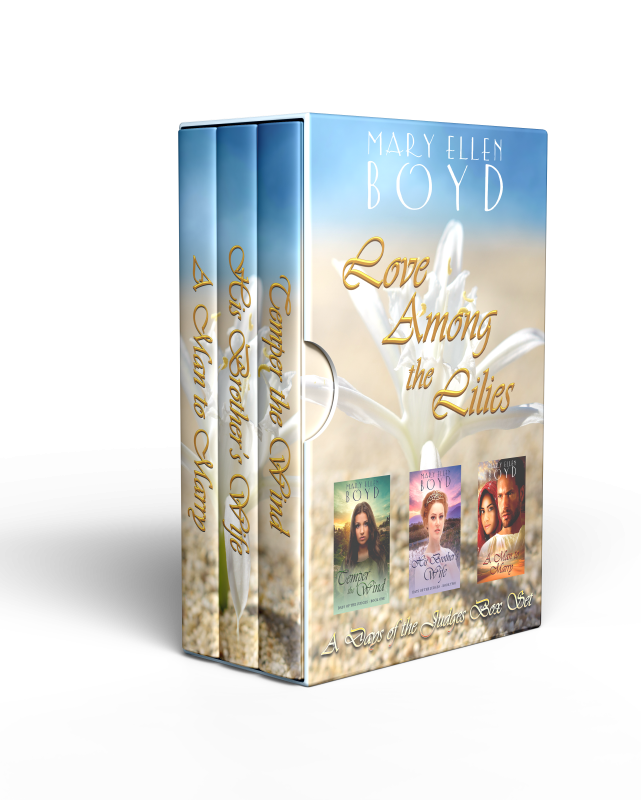The previous post I covered mainly what happens when you first decide to self-publish. You now know the first few links that will get you to the page where you upload your book. Click on the “Create New Book” box. Now you get into the real meat of putting your book out to the world. Sales, review, and money are just around the corner!
But first we have to get to that corner and make it around the bend.
Uploading your book will require some information that is only logical. Book title, is it part of a series, has the book ever been released before or is this a brand new book. Those questions shouldn’t need too much thought, but just to reassure you, they have a hot link at the end of every question labeled, “What’s this?” If you have any questions, click on that link and you will get a very concise answer.
One of the first things that might cause confusion is the difference between subtitle and series. I have a series, “Days of the Judges.” Is that a Subtitle? Or is it a Series Title? It mostly depends on how you want your page to look. I’m going to share my page with the subtitle/series entries filled in, and the title as it appears on Amazon. If you take a look at how I did it for Warrior of the Heart, it might help you decide.


The next things that will likely cause hand-wringing and brain-wracking are which category to put the book into, and what search words will best describe the book. If someone is doing a search, whether on the search bar or down the left side in the categories, where do you want the book to show up? This deserves some thought because people don’t like to be misled. Again, I’m sharing how my book is listed. I don’t claim to be the most skilled at search terms, but know that you can go in at any time and edit your book’s details. Truly. If you find your book isn’t selling, go back in and edit the categories, try new search words.
In fact, that’s worth repeating. You can change the book details if you think it will help the book sell better.
I’m also showing a snippet of the category box. This section isn’t chosen for any reason in particular, I only wanted a picture that would let you see that some subjects break down into more precise layers, while others do not. Here is where the search terms come in. Get as close as you can get in the categories, and then refine in the search terms.


Now you have to decide whether your book is ready to face the world as soon as you hit the “Publish” button (on the second page of the form), or if you want a little more time and would rather choose the “pre-order” option.
By “a little more time,” think ONE MONTH. No more. That is as much time as the pre-order option will allow. If you think you will need more time than that to whip the last bits of the book into shape and you’re sure it’s not just nerves, this is not the time to upload your book. Fix whatever concerns you, and try again when that’s done. Just don’t let yourself back out because you’re afraid your work isn’t good enough. No one can tell your story but you, so don’t compare yourself to anyone else.
If you are ready to continue, it’s time for the cover and the manuscript. Any pre-made book cover you buy (again, see Helpful Links above) will fit Kindle’s requirements and can be uploaded with confidence. Any book cover artist that makes a custom cover will also know the requirements.
The main hitch will probably be the manuscript. If you’ve done anything wrong, ie, if you missed a link in the Table of Contents, if something in the formatting is seriously off, or whatever other errors the Kindle program searches for, they will flag the book. You will get a hint of what was found, so you can go in and fix it, then reupload it again. Save what you have done up to this point as a “Draft” [find this option at the bottom of that page], and try again once the book is corrected.
If you get the green “successful” notice on both, you have the option to use the previewer and double-check on different devices. Whether you do that or not, it’s time to move on to the next page where all the distribution and money issues will be decided.
The second page is mainly technical. Do you want to release it world-wide, or should the book stay in the US? Then select a price and determine whether you want to let Kindle figure a matching price in each of their main markets, or if you want to decide each country’s price yourself. (I’m no good at math, so I always let Kindle figure it out for me.)
Do you want to sign up for Kindle Matchbook? This program allows readers to get the Kindle edition cheaper if they have already purchased the book in a different format. I think it’s a nice plug for those who switch back and forth between paper and digital, and might make the difference between another sale or not.
The last question is if you want to enroll in the Kindle Owners Lending Library. Amazon Prime members are allowed to check a book out a month, but guess what? You get paid! I think it’s a wonderful idea, so speaking personally, I always check ‘yes.’
Then click the button that it’s your book and you want it published and that’s it! You have one step left, and it’s the best one of all!